Configuring Freeswitch for Spintel.
Key to the information which appears in the example:
xxxxxx: Your sip number
Password: Your sip-number password
1000: Freeswitch extension number that connects to the softphone / ip-phone, in order to receive incoming calls and make outgoing calls.
1. Create a file /etc/freeswitch/sip_profiles/external/spintel.xml
<include>
<gateway name="spintel">
<param name="username" value="xxxxxx"/>
<param name="password" value="Password"/>
<param name="realm" value="voip.syd.spintel.net.au"/>
<param name="from-user" value="xxxxxx"/>
<param name="from-domain" value="voip.syd.spintel.net.au"/>
<param name="proxy" value="voip.syd.spintel.net.au"/>
<param name="expire-seconds" value="300"/>
<param name="register" value="true"/>
<param name="register-transport" value="udp"/>
<param name="context" value="spintel"/>
gateway>
include>
2. Create a configuration file Dialplan /etc/freeswitch/dialplan/spintel.xml
xml version="1.0" encoding="UTF-8"?>
<include>
<context name="spintel">
<extension name="unloop">
<condition field="$${unroll_loops}" expression="^true$" />
<condition field="${sip_looped_call}" expression="^true$">
<action application="deflect" data="${destination_number}" />
condition>
extension>
<extension name="in-spintel">
<condition field="destination_number" expression="^(111111)$">
<action application="bridge" data="user/1000@$${domain}"/>
<action application="hangup"/>
condition>
extension>
<extension name="out-spintel">
<condition field="destination_number" expression="^(\d{10,15})$">
<action application="bridge" data="sofia/gateway/spintel/$1"/>
<action application="hangup"/>
condition>
extension>
<extension name="local">
<condition field="destination_number" expression="^\d{4}$">
<action application="answer" />
<action application="sleep" data="1000" />
<action application="bridge" data="user/${destination_number}@$${domain}" />
<action application="hangup" />
condition>
extension>
context>
include>
3. Create a Freeswitch extension number that connects to the softphone / ip-phone in order to receive incoming calls and make outgoing calls. Edit the file /etc/freeswitch/directory/default/1000.xml
<include>
<user id="1000">
<params>
<param name="password" value="your_hard_pasword"/>
<param name="vm-password" value="1000"/>
params>
<variables>
<variable name="toll_allow" value="domestic,international,local"/>
<variable name="accountcode" value="1000"/>
<variable name="user_context" value="spintel"/>
<variable name="effective_caller_id_name" value="Extension 1000"/>
<variable name="effective_caller_id_number" value="1000"/>
<variable name="outbound_caller_id_name" value="$${outbound_caller_name}"/>
<variable name="outbound_caller_id_number" value="$${outbound_caller_id}"/>
<variable name="callgroup" value="techsupport"/>
variables>
user>
include>
To reload xml execute console command fs_cli reloadxml
Configuration is complete.