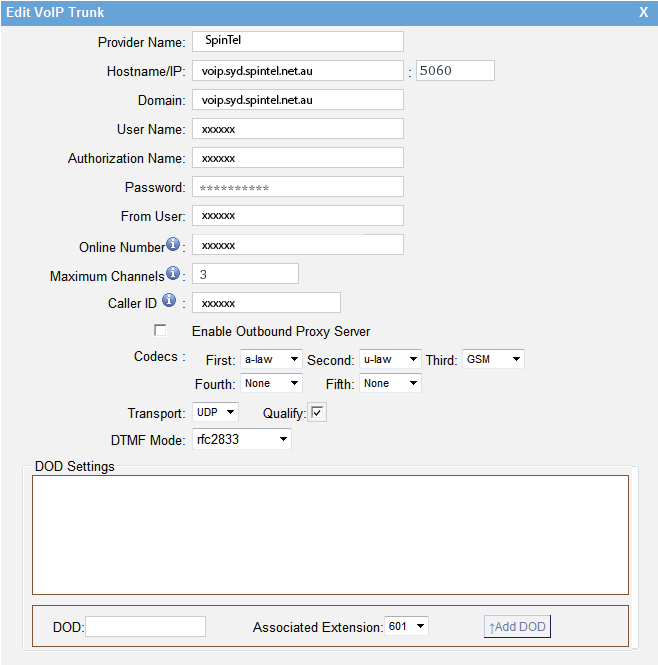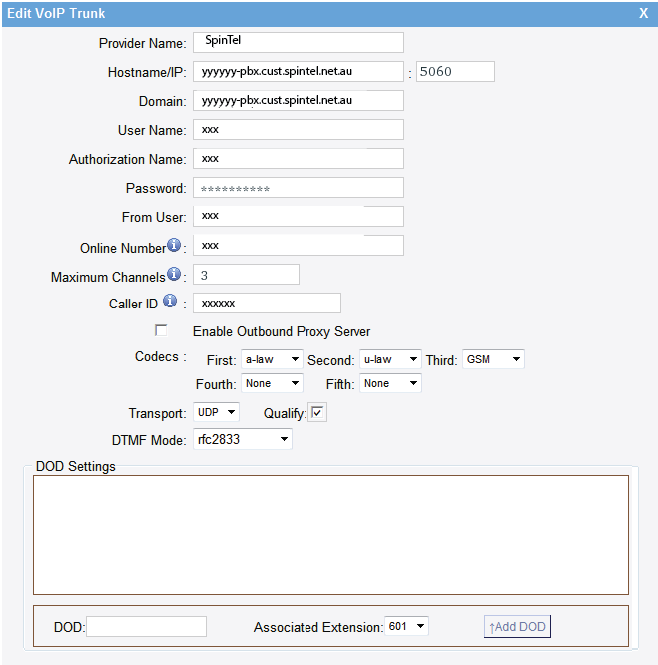Instructions on how to configure VoIP equipment MyPBX
1. Open MyPBX's web interface. Under "SIP Connection", under the tab "Main", enable DNS SRV.
DNS SRV Look Up: YES
2. In Basic settings - External lines add SIP trunk.
Enter the following data:
Provider's name: Spintel
Host/IP: voip.syd.spintel.net.au
Domain: voip.syd.spintel.net.au
User: Your sip number (xxxxxx)
Authentication name: Your sip number (xxxxxx)
Password: Your sip-number password
FROM Field: Your sip number (xxxxxx)
Active number: Your sip number (xxxxxx)
Caller ID: Your sip number (xxxxxx)
Realm: voip.syd.spintel.net.au