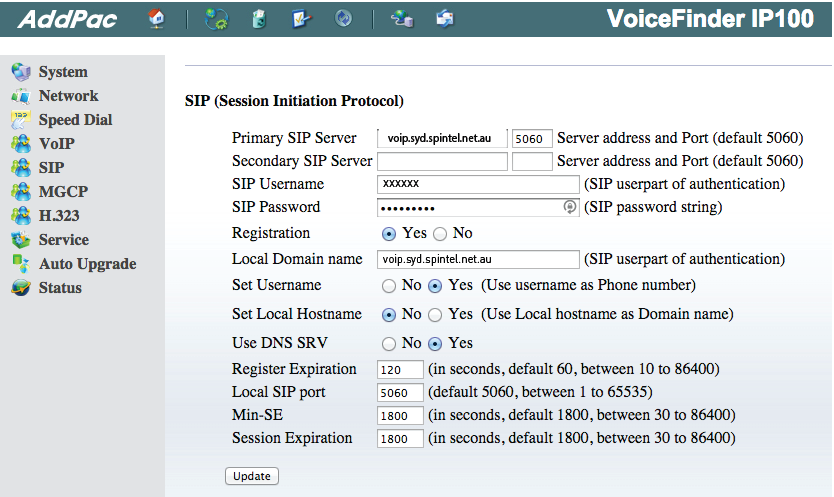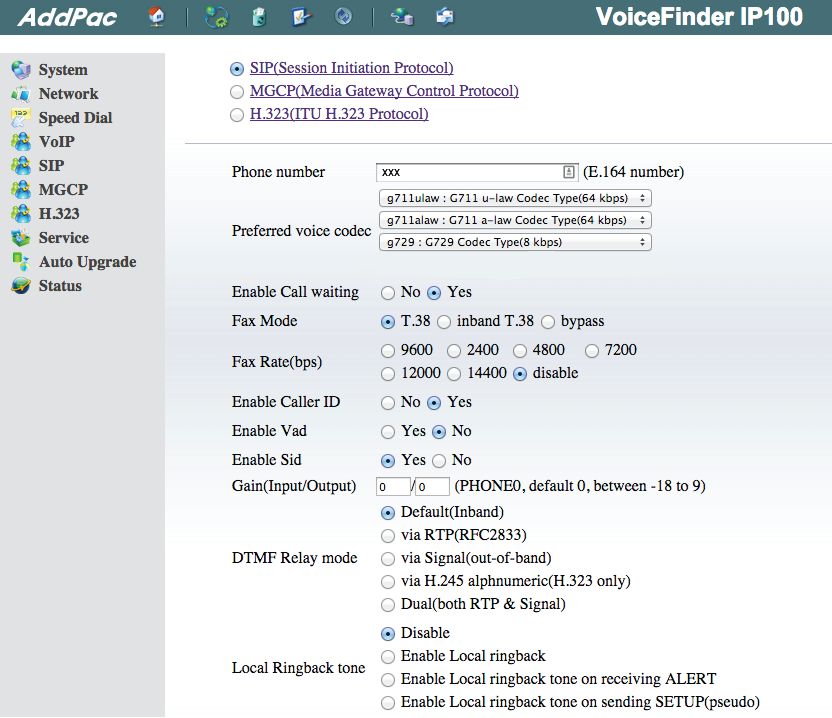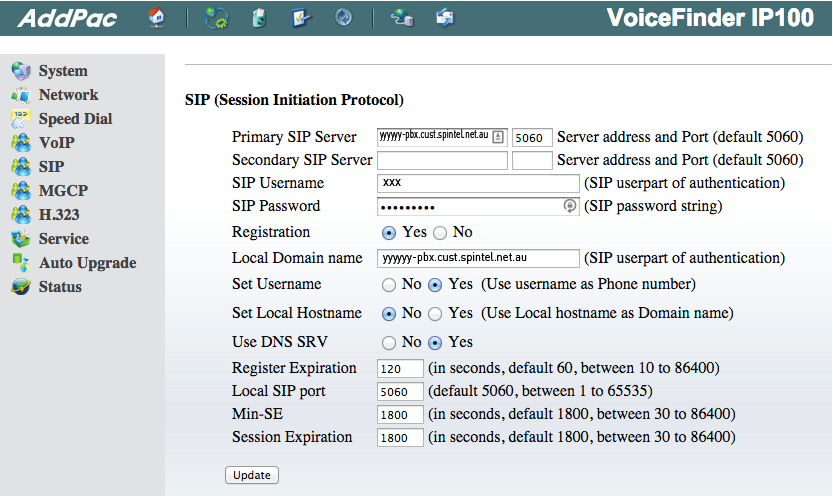AddPac AP-IP100 VoIP Phone Setup
1. Open the phone's web-interface and enter the following information:
Phone number: Your sip number (XXXXXX)
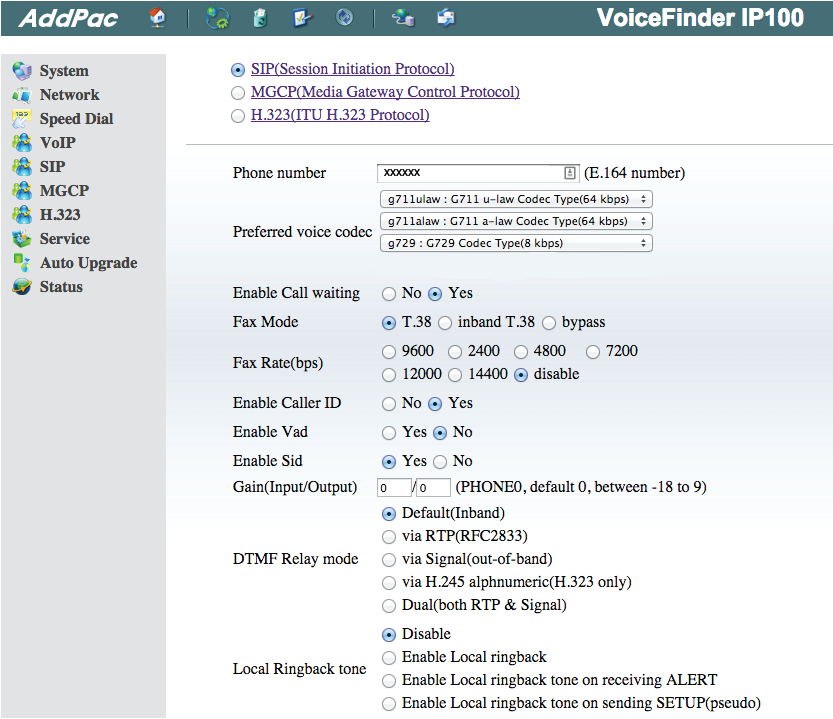
2. Under the tab "SIP" (Session Initiation Protocol):
Primary SIP Server: voip.syd.spintel.net.au
SIP Username: Your sip number (XXXXXX)
SIP Password: Your sip-number password
Local Domain Name: voip.syd.spintel.net.au