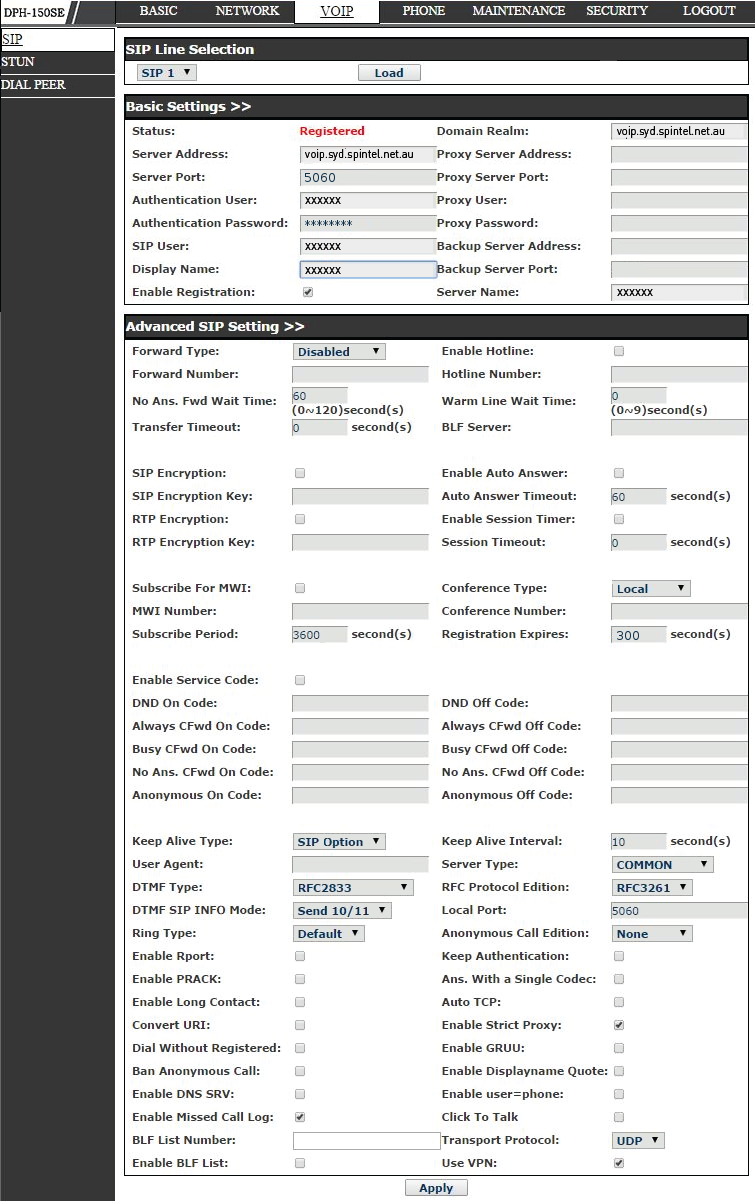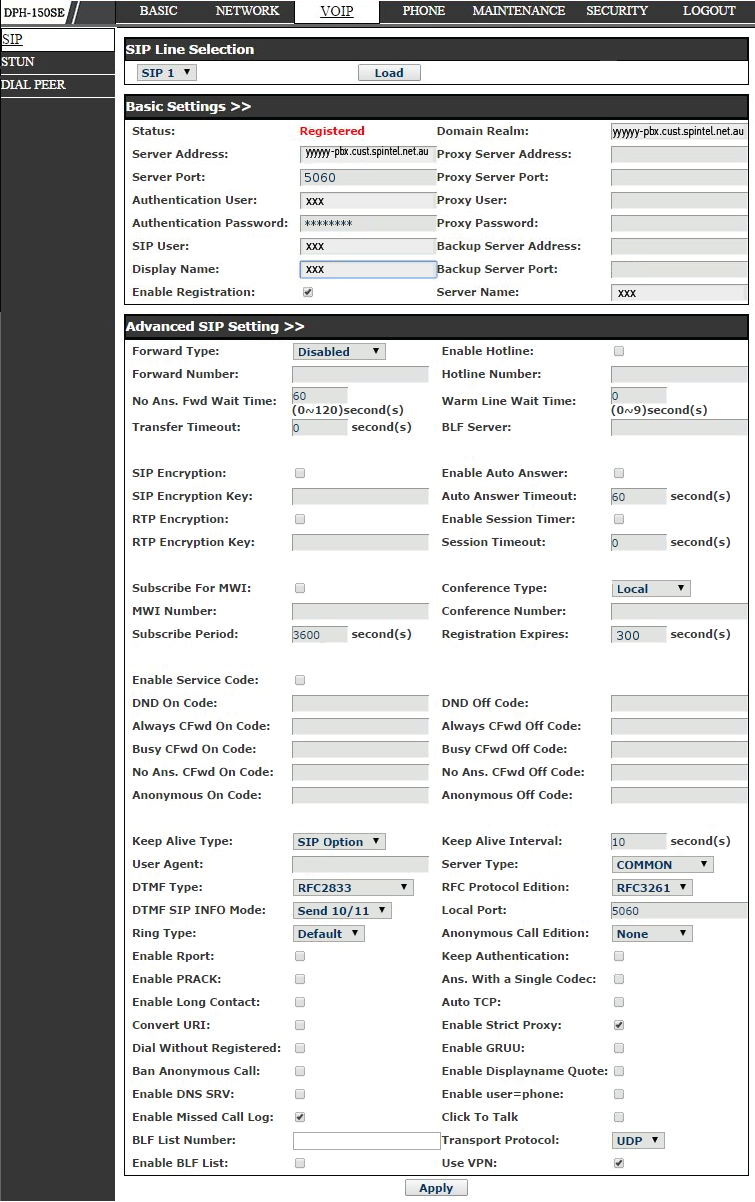D-Link DPH-150S Setup
1. To open the phone's web interface enter the device's IP-address in the URL bar. To attain the phone's IP address, press the "Menu" button and then select "IP Address"
Open "Voice" tab "SIP" and enter the following data:
Server Address: voip.syd.spintel.net.au
Authentication User: Your sip number (XXXXXX)
Authentication Password: Your sip password
SIP User: Your sip number (XXXXXX)
Display Name: Your sip number (XXXXXX)
Domain Realm: voip.syd.spintel.net.au
Server Name: Your sip number (XXXXXX)
Registration Expires: 300