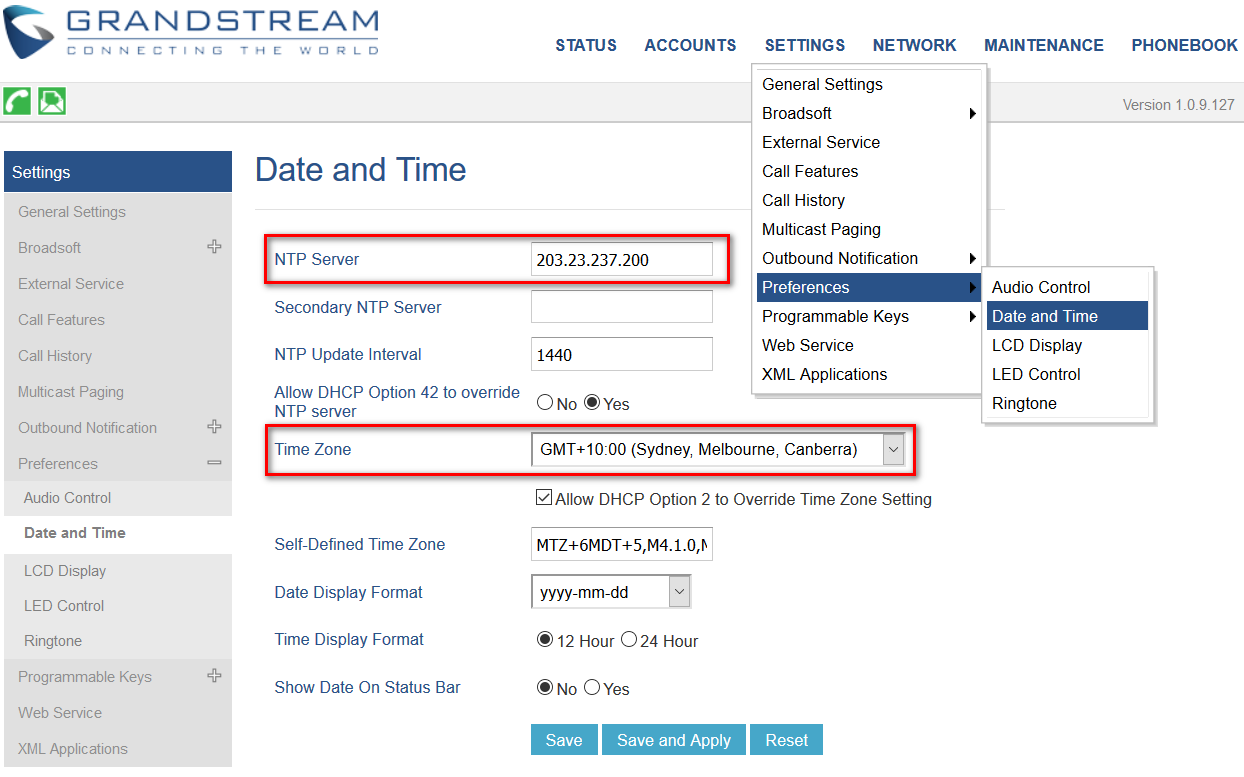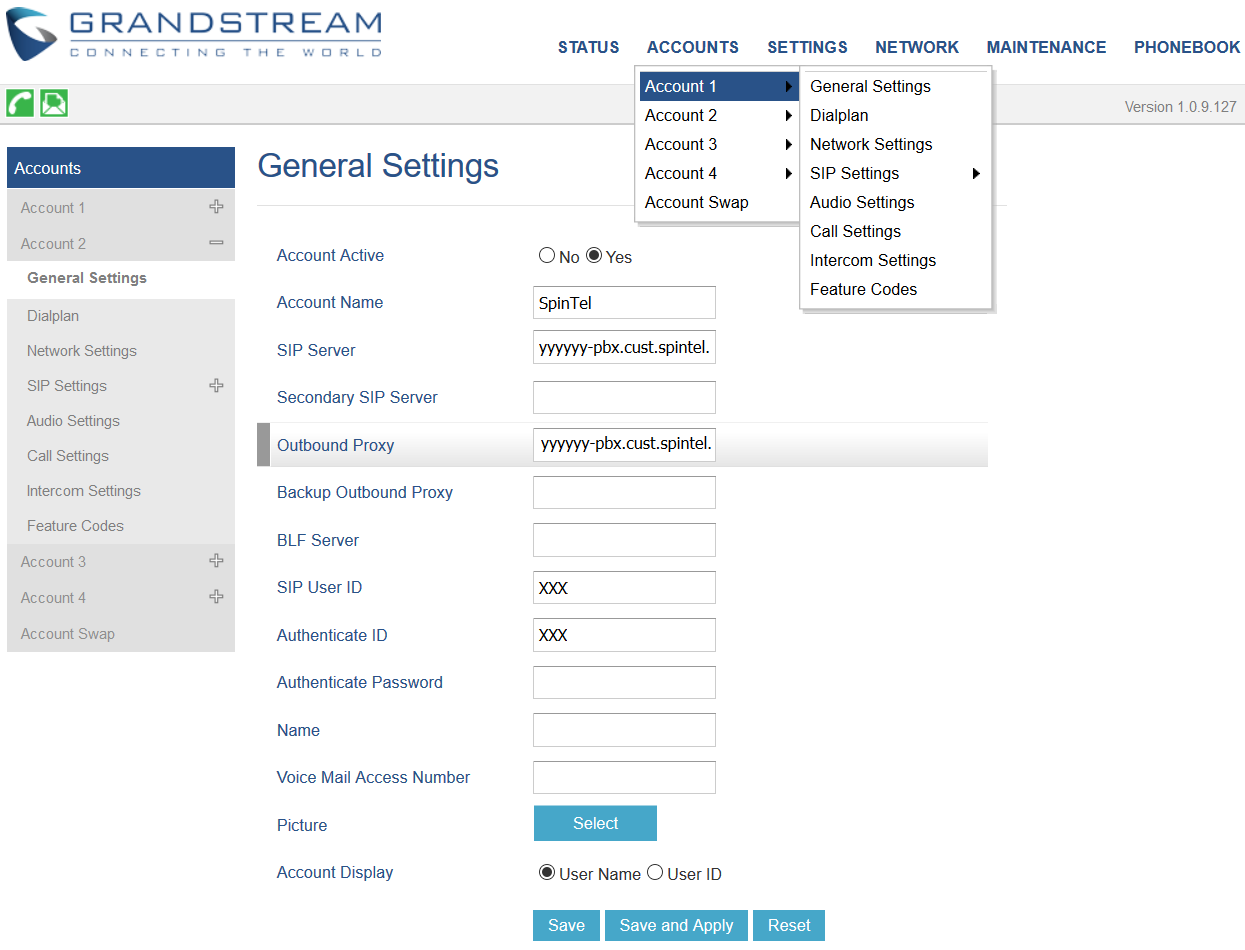GXP Grandstream Configuration
1. Open the web interface and click on ACCOUNTS then General Settings
2. Enter the following information:
Account Name: SpinTel
SIP Server: voip.syd.spintel.net.au
Outbound Proxy: voip.syd.spintel.net.au
SIP User ID: Your sip number (XXXXXX)
Authentication ID: Your sip number (XXXXXX)
Authenticate Password: Your sip-number password
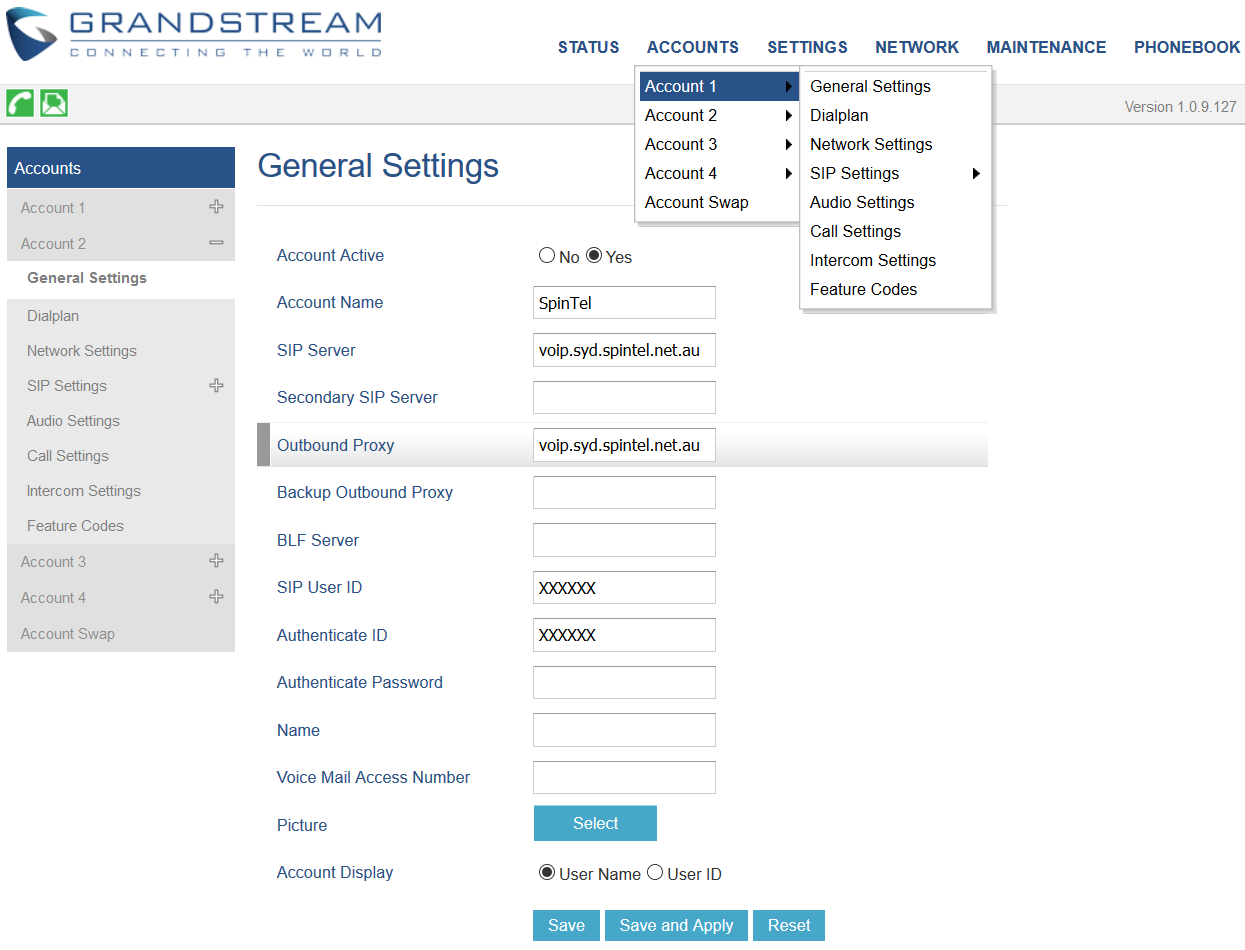
Click Save and Apply
3. Go to Network Settings, set NAT Traversal to Keep-Alive
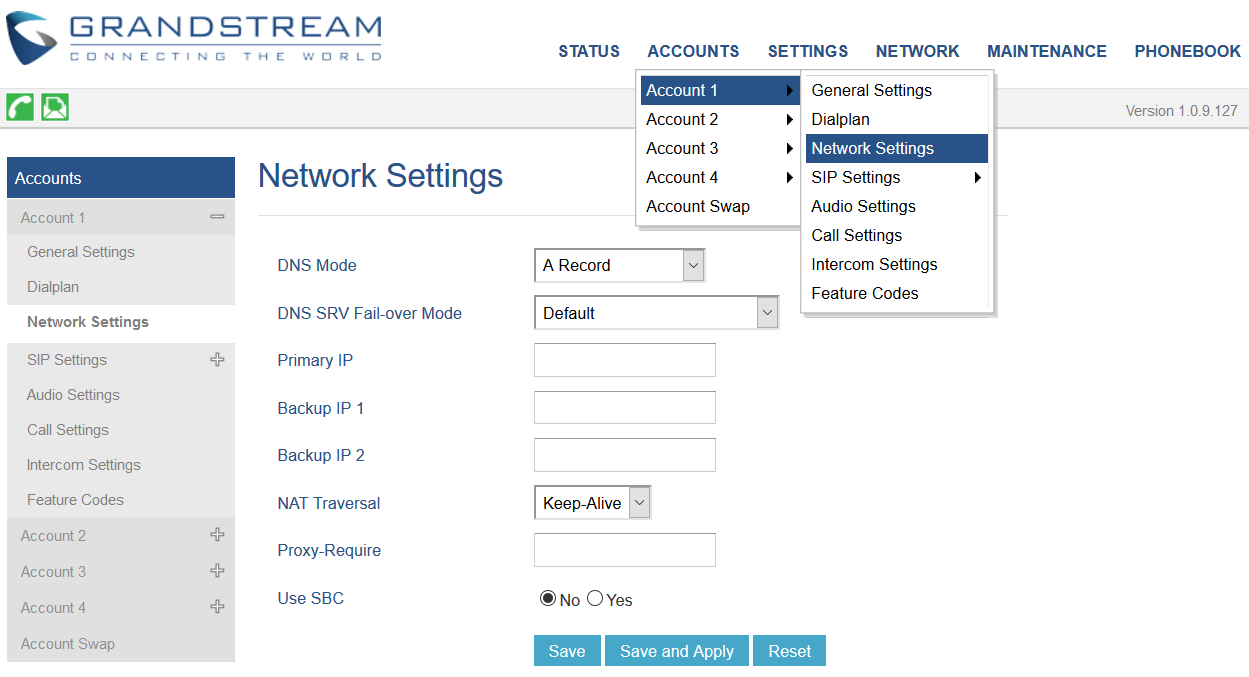
Click Save and Apply
4. Go to SIP Settings then Basic Settings
Enable options keep alive: Yes
SIP Transport: UDP, unless modem is 4G then TCP.
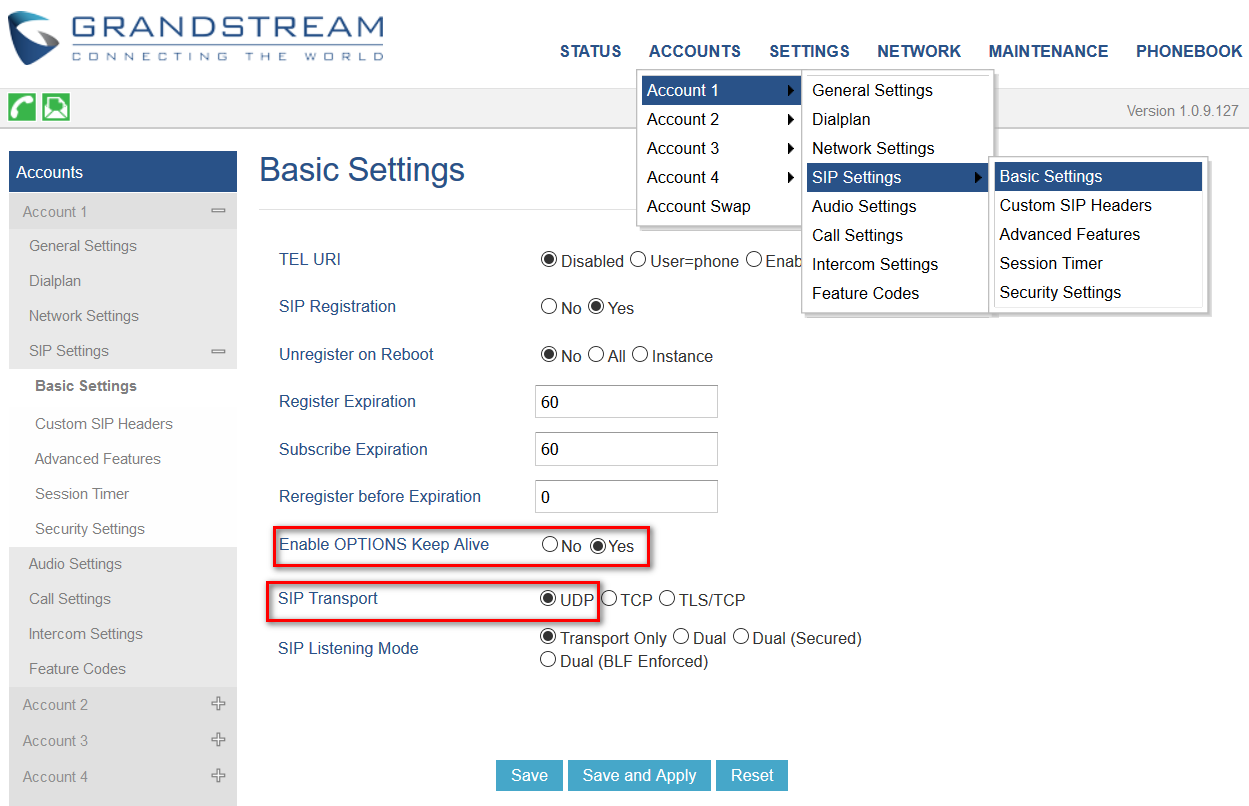
Click Save and Apply
5. Go to Audio Settings
Make sure that it is setup to the information below:
Preferred Vocoder - choice 1 should be G711 or PCMA
Preferred Vocoder - choice 2 should be G729A/B
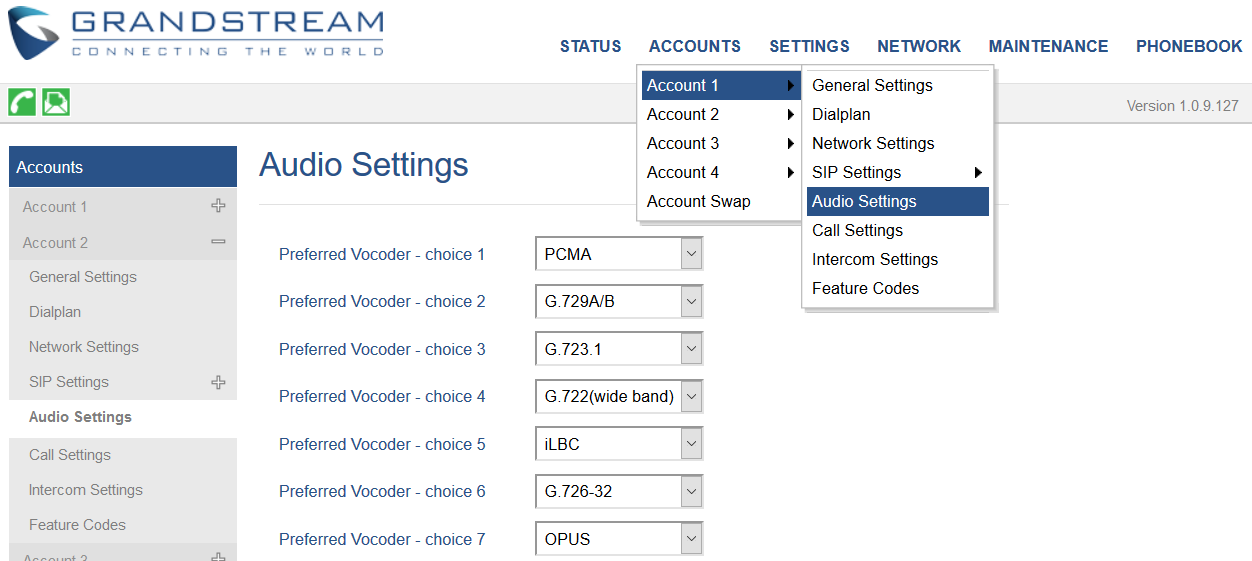
Click Save and Apply
6. Go to SETTINGS, Preferences then Date and Time
Set NTP Server to 203.23.237.200
Timezone should be set up depending on your service location and leave the other options as default.