Setting Linphone for iOS
1. Find and download Linphone from AppStore.
2. After successful installation, launch the Linphone.
3. Click "USE SIP ACCOUNT".
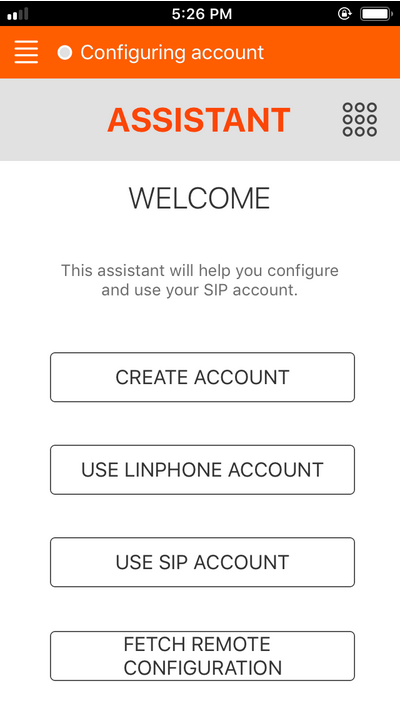
4. Enter the following details:
USERNAME: Your sip number (xxxxxx)
PASSWORD: Your sip-number password
DOMAIN: voip.syd.spintel.net.au
5. Click "LOGIN". If all settings were entered correctly, connection status will appear as "Registered".