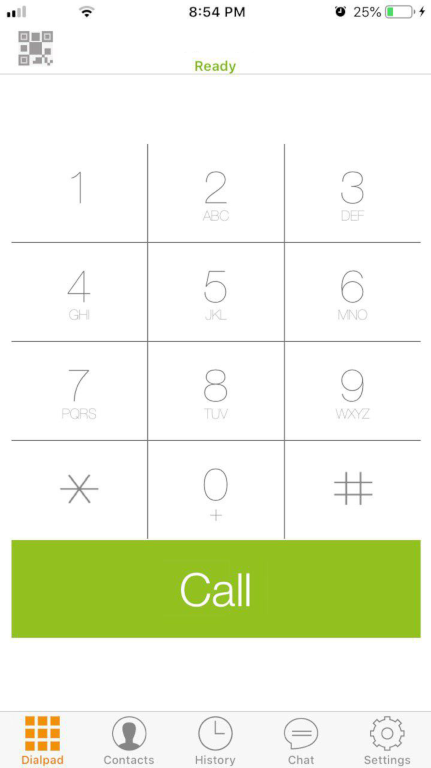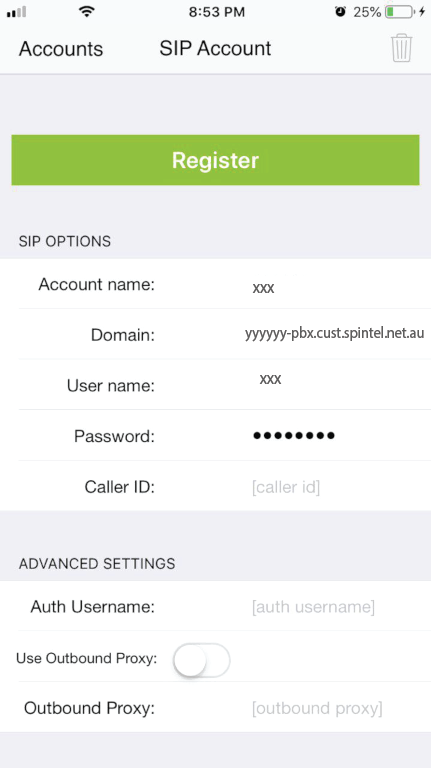Zoiper for iOS Setup
1. Find and download Zoiper in the AppStore.
2. Launch Zoiper and click "Settings".
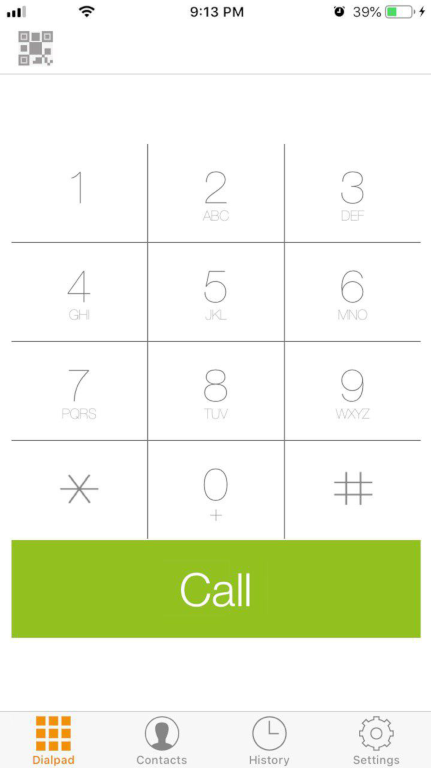
3. Click "Accounts".
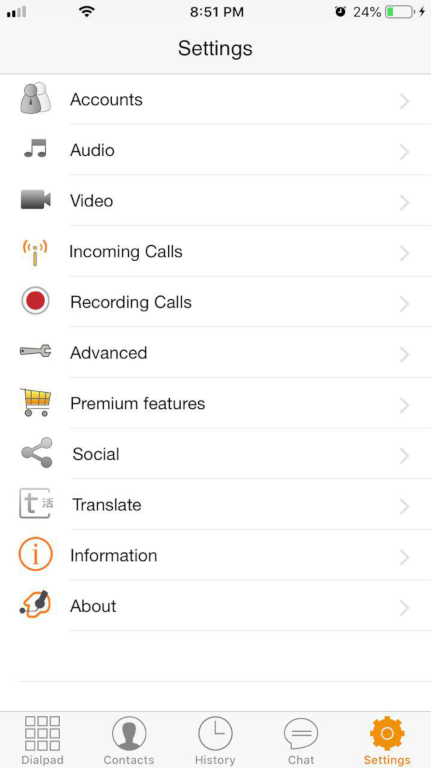
4. Click on "+" to add an account, specify that you have an account and select "Manual configuration".
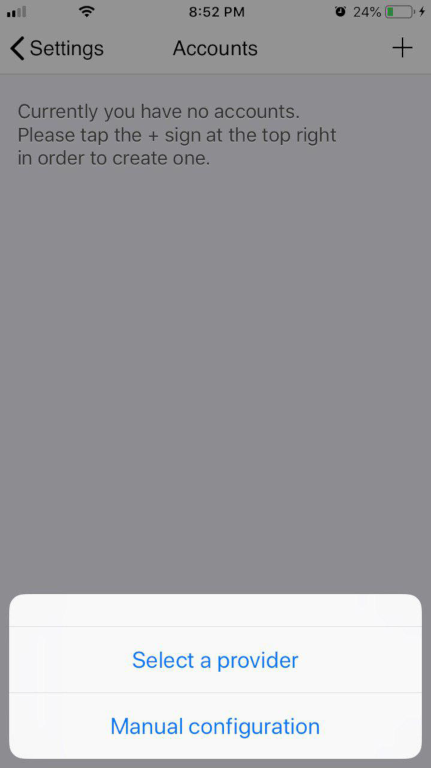
5. Click on " SIP Accounts".
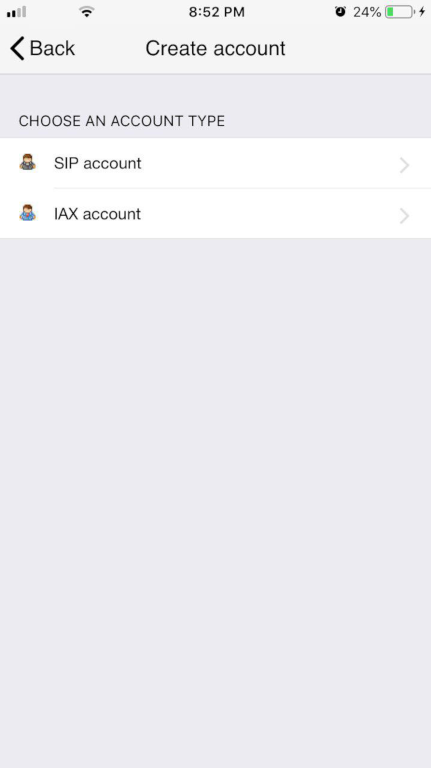
6. Enter:
Account name: Your sip number (xxxxxx)
Domain: voip.syd.spintel.net.au
Username: Your sip number (xxxxxx)
Password: Your sip-number password
Click "Register"
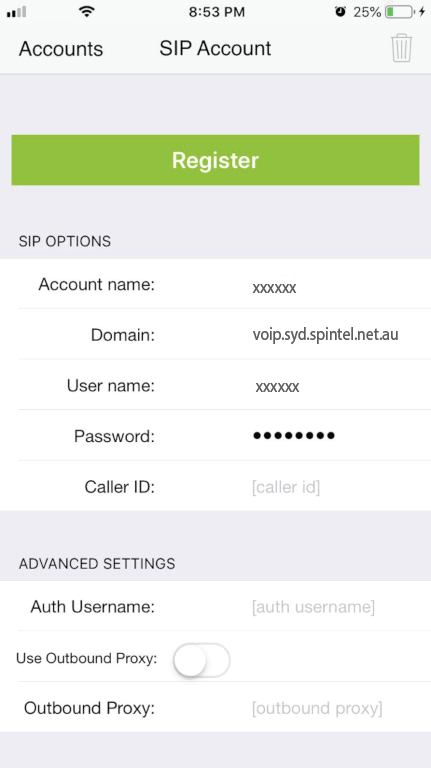
7. Application is now set up, and you can make calls.