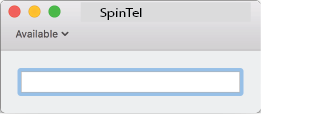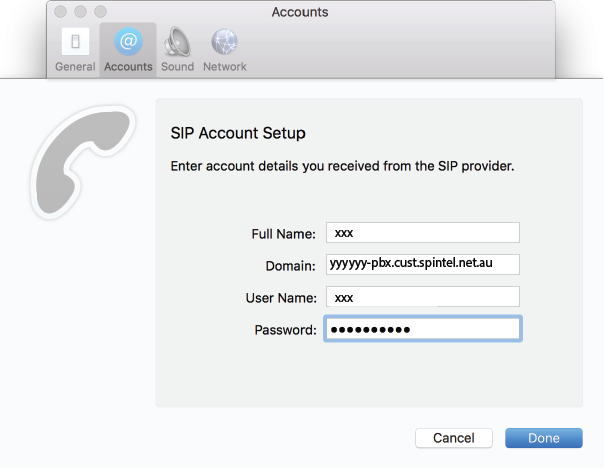Telephone for Mac OS Setup
1. You can download Telephone here or from the AppStore.
2. At the time of the first launch, "Add new account" window will appear. On subsequent launches, if other accounts are already setup in the program, you can add a new account by going to the main menu: Telephone> Preferences… > Accounts.
Create a new account and enter the following data:
Full Name: Your sip number (xxxxxx)
Domain: voip.syd.spintel.net.au
User Name: Your sip number (xxxxxx)
Password: Your sip-number password
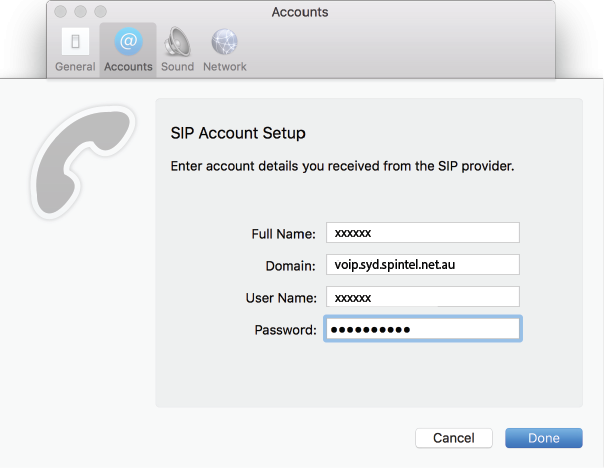
3. You can make calls If the status appears as “Available”.