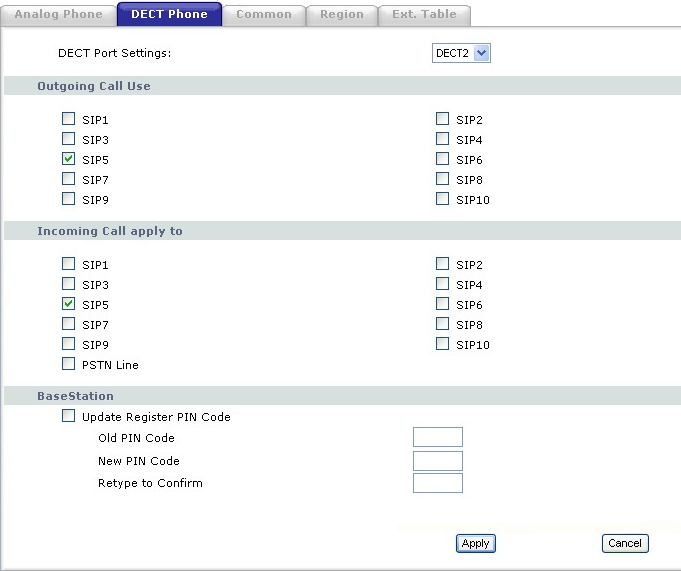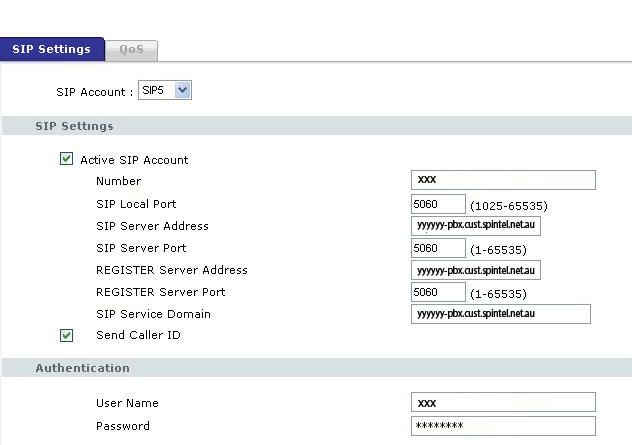ZyXEL P-2302R Setup
1. Zyxel internet center setup P-2302HWUDL
Open "VOIP" - "SIP"
Enter the following data:
Number: Your sip number (xxxxxx)
SIP Server Address: voip.syd.spintel.net.au
REGISTER Server Address: voip.syd.spintel.net.au
SIP Service Domain: voip.syd.spintel.net.au
User name: Your sip number (xxxxxx)
Password: Your sip-number password
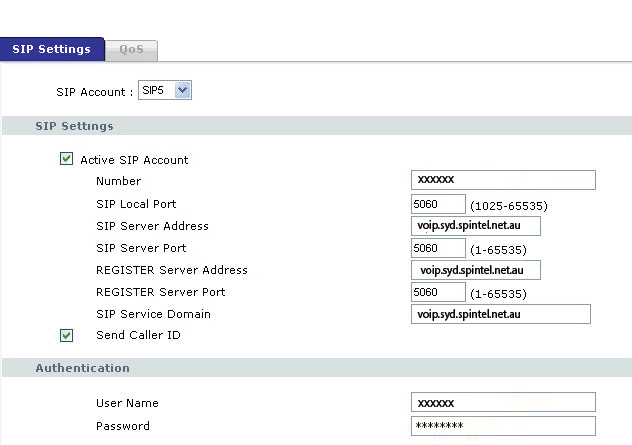
2. Open "Advanced". Here you can set codecs range of RTP ports.
Start port: 10000
End port: 20000
Primary Compression Type: G711u
Secondary Compression Type: G711a
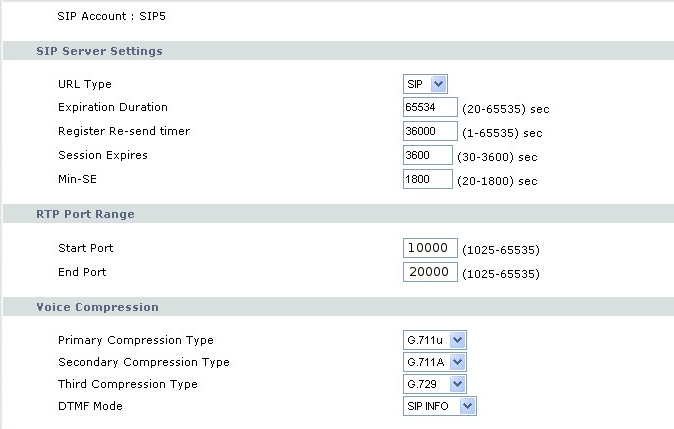
3. Under "VOIP" - "Phone" - "DECT Phone" you can connect phone to a separate account.